SEO Guide 2019 for Google and other Search Engines with the best tips and practices that are in trend for 2019 is here.
I have spent a lot of time writing this detailed SEO Guide on the best practices for SEO so I hope you will like it and will help you to optimize your site.
Basic search engine optimization (SEO) is fundamental.
And essential.
SEO will help you position your website properly to be found at the most critical points in the buying process or when people need your site. Read this awesome SEO Guide very carefully.
We see that there are hundreds and thousands of new bloggers evolving around the blogosphere.
However, over a prolonged period, only a few sustain.
Why does this happen?
Where do people go wrong?
One simple reason could be improper Search Engine Optimization.
That's why I have written a detailed SEO Guide about best practices that will be on the trend for the year 2019 to help you boost your SERPs rankings and double site traffic.
Google can see the text on your page and ensure there is likely enough text to help users understand your page.
Links pointing internally from the home page and globally on your website play a large role in your SEO success.
Add navigation pages when it makes sense and effectively work these into your internal link structure.
Plain HTML links are much more followable by search engines.
Speak with your web developer to change this.
Make reasonable efforts to ensure that advertisements do not affect search engine rankings, if it does on your web pages, you will likely be penalized.
Paid links must be no-followed or blocked via the robots.txt file.
Choose a descriptive and easy-to-read domain name for your website.
Domain name choice and domain age are crucial for SEO.
Extend the registration of your domain for more than 1 year.
A poor site structure doesn’t only send your visitors away, it also confuses the wits out of the spiders that crawl your website to index different pages. So read here how to make URLs SEO friendly.
The simple truth is, the information you use to market your site is very valuable to some people, and your login information can all too easily be stolen.
Always operate on the defensive.
Your site is a prized platform for hackers for distributing spam and malware, and your reputation will be the one to suffer if you don’t take security seriously.
In 2014, Google made HTTPS an official search engine ranking factor, so implement HTTPS if you can.
HTTPS has a correlation with the first page Google rankings because Google has confirmed HTTPS as a ranking signal.
A secure and safe server is not only good for your site visitors but also good for search engines.
Tips:
You should have visible contact information. Include privacy policy and about page
Users are concerned about the safety of their online transactions.
Trustworthiness rating is based on real user ratings and that tells you how much other users trust this site, so do the search engines.
Tips:
The websites with www.domain.com and domain.com should resolve to the same URL.
Configure the server so that your site IP is redirected to the site domain name.
You can resolve this by editing your .htaccess file and permanently redirect one to the other (eg redirect www.mysite.com to mysite.com).
You should definitively check out this Google Search Console guide.
Choosing the post topic is the most important part of creating content.
The topic you choose should be compliant with what your users want.
It should be unique and original and should offer something of value to the users.
So, you've decided to write about something. But you're looking for words to explain?
You have to learn how to do some keyword research first.
You will need keywords for various different things, such as titles, meta descriptions, tags, and so on.
Check out this tutorial about doing keyword research to find out more about it.
To do keyword research you need to use keyword research tools.
Always use only one keyword per post and use two to three LSI keywords on subheadings and body of the post.
Use Google Analytics to see and analyze your user intentions on your site.
Check what are they searching for your site through search form and what are the most clickable parts of your site layout.
Always check to see what your competitors are doing; what topics they're posting about, what strategies they're using, and most importantly, what's hot on their websites.
Use Google Keyword Planner to analyze keywords and choose keywords with a lot of searches and low competition, your blog's niche so that you can have a better chance of ranking for these specific focus keywords.
Make sure you follow the latest trends and news on various social media networks.
Write about what's hot.
Writing on the most recent trends not only brings in a lot of readers, but it also tells search engines that your website is dynamic, and provides fresh and latest content to its users.
Use Google Trends to find out what is trending your blog's niche.
You can also subscribe to HARO (Help a reporter out) to see what are topics that professional journalists and bloggers seeking to post on their sites.
Use SEMrush or Ahrefs or any other rank tracking tool to track your ranks for specific keywords or do that manually by checking SERPs.
You can monitor CTR by using Google Search Console and analyze if there is a need to make changes to meta descriptions of your posts to increase your CTR.
An optimized SERP snippet will have a higher click-through rate.
Tips:
The title is the most important part of a blog post since it is the one that actually brings in the clicks.
Optimizing post titles is a part of being a good blogger.
Check out this post to learn all about creating search engine friendly post titles.
Google is moving toward Semantic Search so title keyword optimization soon may lose its importance.
The page title should contain the focus keyword, at the beginning which is considered to improve rankings.
Ideally, the title should contain 10 to 70 characters, including spaces.
Google displays up to 70 characters in the title and takes into account only the first 12 words.
Create unique titles for your posts because this will increase your CTR.
Each individual page should have a unique title.
Try to avoid using stop words on title tags, like: a,about,above,across,back,be,became,etc...
Here is a full list of stop words in English.
Put the most important and relevant keywords in the title, try not to repeat any word.
The title will be displayed in search engine results in the form of a direct link to the site.
The page title is shown bold and as the link in the search results, displayed in the visitor's title bar, their bookmarks and if they share a link. It is used in search engine algorithms
The best practice is to have just one title per page, every page should have a unique title and add a unique phrase leftmost.
Your content management system should be capable of automatically generating good, unique page titles.
Meta Descriptions provide concise explanations of the contents of web pages, that are commonly used by search engines on search result pages to display preview snippets for a given page.
The Meta description is the second-most important part of your post after the post title, as it is what users will see on a search engine along with your title.
Write a very short description ofat most 160 characters (now it is allowed to write even 320 characters), and make sure to include all the important keywords in it which you came up with before writing the actual post.
It is best to keep meta descriptions between 120-155 characters.
A readable, compelling description using important keywords can draw a much higher click-through rate of searchers to the given web page.
Avoid keyword stuffing, ensure each page has its own unique description.
The META description is shown in the description in the search results.
If you don't include it Google will extract one but it may be disjointed and confusing.
It is useful for encouraging a click through to your page in search results.
A Meta description is not visible to visitors on the page and also not used in search engine algorithms.
The best practice is to have just one per page, every page should either have a unique description or it should be omitted.
Always use a combination of different headings tags.
Usually, blog titles are H1s, so never use H1s.
Post titles are usually H2s on the home page and are H1s on post pages if they aren't on your site try to optimize them this way.
For the most part, use a combination of H3s and H4s in your post to specify a clear hierarchy in your content.
HTML headings and emphasis tags are the most basic forms to indicate important content.
Tips:
The heading is used in search engine algorithms.
Specifically using these heading tags rather than just normal paragraph text makes it easier for search engines to determine topics.
The best practice is to always include a single H1 tag of the page's primary topic, add multiple H2, H3, etc if the page splits into other sub-topics.
Headings should be in text, not images.
The topic you choose should be compliant with what your users want.
It should be unique and original and should offer something of value to the users.
Write Like a Journalist. Newspaper writers ensure that the first paragraph contains all the key information and keywords, and then they break down the full store. You should too.
Keep all the keywords you can up with at the start in mind, and use them all in your introductory paragraph.
It doesn't matter how many keywords you use in the content. But you must use them all at least once in the intro paragraph.
Include your target keyword in the first 100 words of your article.
There's no such thing as an 'ideal word limit' for a blog post.
It purely depends on the number of posts you publish and the post topic.
But SEO experts agree on a minimum of 300 words to avoid penalties.
Longer content tends to rank higher in Google’s search results.
The average Google first page result contains 1,890 words.
Keyword density can be used as a factor in determining whether a web page is relevant to a specified keyword or keyword phrase.
Tips:
An LSI keyword is a phrase that has words that are similar to your main keyword - it is often a synonym.
Search engines, such as Google, use Latent Semantic Indexing as part of their search analysis when trying to decide what websites will show up in their search results.
Make your text visually accessible.
Remember that you want the most important points to be readable at a glance.
Don’t make your reader work to find important information.
Images, videos, infographics, animations; such things spice up your content.
If you have a video related to your content, that's great.
Otherwise, try to include at least one image in your blog post.
Content with at least one image significantly outperformed content without any images.
Every post on your blog must have an internal link to another relevant post. This is one of the many ways to improve our rank.
Try to create at least two internal links within your intro paragraph, and at least one or two more in the rest of the content.
An anchor text is a text you use to link to another page, and it is what users click to get to that other page.
Choosing anchor text is a very important part of linking.
Never use a single word anchor text. Always use a phrase.
Always use a keyword phrase as anchor text.
Also, keep in mind to never use the same anchor text twice for the same link.
It is considered as keyword stuffing, and or spamming.
Whether on your site or another, always vary the anchor text.
Include at least 2 outbound links to authority sites in every piece of content that you publish.
Creating compelling and useful content will likely influence your website in a positive way.
For example, you could write an original piece of research, break an exciting news story, or leverage your unique user base.
Ensure the language is natural and flows well.
Don’t stuff with keywords.
Check your spelling!
Stay organized around the topic.
It is better to write one quality article per month than writing bad articles every day.
Rich snippets are a type of structured data that allows webmasters to mark up content in ways that provide information to the search engines.
Schema.org is a specific vocabulary of tags that you can add to your HTML to improve the way your page is represented in SERPs.
"Structured data markup" is a standard way to annotate your content so machines can understand it.
There are reports that the use of Schema markup still doesn’t correlate with higher rankings.
It is possible that the users would like to print the content of the website.
In this case, the use of the printer-friendly CSS could be helpful.
The use of printer-friendly CSS is recommended!
Don't publish your blog posts as you complete them.
Always schedule them for an appropriate time.
You might want to schedule your posts for around the time that you get the most traffic on your site.
One important thing which everyone should do is to spread their article.
After you publish a post on your blog, make sure you drive traffic to it.
Comment on blogs related to your niche, but do not spam.
Try entering into discussions and leave a link to your post.
Spread it via social media.
I recommend you tweet your article once after you complete your post.
After the tweet, share it on Facebook, etc...
Then, ping your blog - call the search engines.
Canonicalization happens when two or more duplicate versions of a web page appear on different URLs.
Some of the search engines still take it as internal duplication, if an URL with www and non-www version is also available.
Proposal: should therefore only be used in one version. For example, redirect the www version to the non-www version.
Canonicalization is the practice of organizing your content in such a way that every unique piece has one, and only one, URL.
The robots.txt is a special text file that can help the search engine’s robots.
We can deny or allow our pages to appear in the search results.
We need to use the robots.txt file when we don’t want Google or other search engines to crawl some published content on our website. Consequently, not showing them in the search results.
Crafting a thoughtful, empathetic user experience helps ensure that visitors to your site perceive it positively, encouraging sharing, bookmarking, return visits, and inbound links—all signals that trickle down to the search engines and contribute to high rankings.
If Google sees people bouncing from your page in the search results, it’s a clear sign that you’re not a quality result for their users. And Google quickly will drop you from the first page.
Tip: Include internal links at the top of your article.
Pop-ups are bad for user experience and visitors can go straight to the back button.
Google may penalize sites that display interstitial ads to users on mobile devices.
Use more straightforward terms, avoid using too much jargon in the page content.
A difficult text will result in a high bounce rate and this will lead to a lower ranking in the long run.
So, you should definitely make sure your texts are well written and not too difficult.
Find and fix broken links on your site.
Users will occasionally come to a page that doesn't exist on your site, either by following a broken link or typing in the wrong URL.
Having a custom 404 page that kindly guides users back to a working page on your site can greatly improve a user's experience.
Ensure you have a reliable web host with minimal downtime.
Creativity, high-quality writing, use of examples, and the inclusion of images and multimedia can all help in crafting content that perfectly matches a searcher's goals.
It gives you a lot of information like 404 errors and server errors on both desktop and smartphone.
You can use this information to fix those broken links that are causing these 404 errors.
At Sitemap section Google Search Console you can send the Sitemap to your site in XML format to give Google information about your pages on your site that you want to get indexed.
Site speed is very important for user-friendliness and for ranking on search engines.
Pages on fast-loading sites rank significantly higher than pages on slow-loading sites.
The blog load time is the most important when it comes to user-friendliness.
The slower a blog loads, the more users tend to leave it before it's done the loading.
So always try to keep your load time to a minimum.
Tips:
Use online tools to test your site's load speed.
There are a lot of site's that offer measuring your site speed online for free, but the best are:
While testing your site for speed on Google Page Speed Insights you will see recommendations on how to boost your site's speed, so we suggest you implement them.
This past October, Google announced Accelerated Mobile Pages (AMP), a very accessible framework for creating fast-loading mobile web pages.
Google’s Accelerated Mobile Pages (AMP) are now live in mobile search results and still, it's not known if AMP pages would eventually receive some sort of ranking boost outside of the Top Stories area of search results.
Since April 21st, 2015 Google has been using mobile-friendliness as a stronger ranking factor that "significantly" affects rankings worldwide.
For SEO purposes responsive design is the best choice and it is recommended by Google, it has no SEO risks, it is the easiest to implement.
Make sure to check your pages using the official Google mobile-friendly test.
Give your images short, descriptive file names.
Make sure you include the keywords when you name your image and let it be relevant to the image.
Optimize images before uploading so they load as fast as possible on your site, you can use Dynamic Drive's online tool.
Always tag images with Titles and Alt text.
And always use relevant keywords.
We've compiled some posts for you regarding image optimization.
Make sure you check them out!
Use a human-readable caption and descriptive text around the image.
This is important because this way you will put important information in the text rather than images.
Link building is a process to get other sites to link to yours, in order to improve the authority of a website and its ranking on search engines.
Backlinks remain an extremely important Google ranking factor.
The number of domains linking to a page correlates with rankings more than any other factor.
Try to get more authoritative backlinks to your site, this way your site will get a huge boost in SERPs.
Overall link authority strongly correlates with higher rankings.
One quality backlink will pass more power to your site than a lot of non-quality backlinks.
Links from sites that are not related to the topic of your site do not help almost at all in rankings and also can be considered as spam.
So try to get only links from sites that are related to the topic of your site.
This is called natural links and helps the most in rankings but is the hardest to get.
One of the ways in which you can obtain "Google-quality" links for your website is to have your content featured by or linked to by popular bloggers. This is called blogger outreach.
Building relationships with people that will share your links is an effective way to distribute multiple links.
Be careful with low-quality backlinks like those from low quality, warez spammy sites and links that you can get from link building software.
These links can make you more harm than good to your site.
Submitting your blog to directories such as DMOZ increases the number of backlinks you have, and in turn, your website's rank.
So don't think twice but submit your site for DMOZ listing.
Also make sure that backlinks that point to your site are not too spammy, to avoid that check their domains on open site explorer for Spam score or at SEMrush for Toxicity score.
Do not use the same anchor text for backlinks to your site because you can get a penalty from search engines by doing it.
Use tools to check the backlinks to your site, this is very important.
Local SEO is the process of optimizing your website to appear in local searches when people are "Googling" for local bars, restaurants, hairdressers or any other type of local businesses.
With over 50% of mobile searches being with local intent, there's never a better time to get your business found in local searches.
Getting listed on Google is a great start to improving your local SEO , here are some tips to get listed:
, here are some tips to get listed:
If you want to have a successful SEO campaign than social media should be part of it.
Include social sharing buttons on every post of yours to make it simple for your visitors to share your posts.
Always when writing a post don't forget to ask your readers to share your content.
Create as many company pages as you can and try to build an audience around them by publishing your blog posts to those pages and also try to communicate with your followers and fans for stuff related to your topic.
Open Graph Data is very important for rich Facebook sharing, Twitter Card for enhanced Twitter sharing and Rich pins for Pinterest sharing.
On Wordpress, you can do this through SEO plugins and on Blogger you need to do this manually on Blogger template's XML code.
Think about what makes your website unique, valuable, or engaging.
Make your website stand out from others in your field.
Add in more high-quality text content and remove the unnecessary code from your HTML and make the text to code ration to be within 15%-70%.
Declare the language in use can help search engines to better understand and rendering your page, especially when special characters are encountered.
Declare the character encoding can help search engine to better rendering your page, especially when it comes to non-ASCII characters.
Host the site closer to the geo-location where most of your site visitors come from.
Don't use HTML Table tags or if you already use then replace them with div tags.
Because search engines will change their algorithms periodically you definitely need to keep up with SEO trends to be able to rank on SERP.
In the end, you shouldn't expect quick results.
You should always keep SEO in the forefront of your mind, and always follow best practices.
Skipping the basics of SEO will only leave your site's foundation a mess and prevent you from fully maximizing revenue opportunities.
Read this SEO Guide carefully and try to implement as much of these tasks as you can and stay assured that after some time you will start having traffic from search engines.
If you liked this article please use the social sharing tools on the web page and share it with your friends and followers on social media.
If you have any further questions and feedback about this article then you can share your opinions in the comment section below.
For SEO consulting services you can always write to us in an SEO consultation form and we will contact you ASAP!
Image Credits: Pixabay
I have spent a lot of time writing this detailed SEO Guide on the best practices for SEO so I hope you will like it and will help you to optimize your site.
 |
| SEO Guide 2019 |
And essential.
SEO will help you position your website properly to be found at the most critical points in the buying process or when people need your site. Read this awesome SEO Guide very carefully.
We see that there are hundreds and thousands of new bloggers evolving around the blogosphere.
However, over a prolonged period, only a few sustain.
Why does this happen?
Where do people go wrong?
One simple reason could be improper Search Engine Optimization.
 |
| SEO Guide 2019 |
That's why I have written a detailed SEO Guide about best practices that will be on the trend for the year 2019 to help you boost your SERPs rankings and double site traffic.
Site Layout and Architecture
Ensure there is enough text
Google can see the text on your page and ensure there is likely enough text to help users understand your page.
Make your navigation SEO friendly
Links pointing internally from the home page and globally on your website play a large role in your SEO success.
Add navigation pages when it makes sense and effectively work these into your internal link structure.
Are your links to Flash or Javascript content?
Plain HTML links are much more followable by search engines.
Speak with your web developer to change this.
Make you paid and affiliate links no-follow
Make reasonable efforts to ensure that advertisements do not affect search engine rankings, if it does on your web pages, you will likely be penalized.
Paid links must be no-followed or blocked via the robots.txt file.
Domain name and SEO
 |
| Domain Name and SEO |
Domain name choice and domain age are crucial for SEO.
Extend the registration of your domain for more than 1 year.
Make URLs SEO friendly
A poor site structure doesn’t only send your visitors away, it also confuses the wits out of the spiders that crawl your website to index different pages. So read here how to make URLs SEO friendly.
SEO and Site Security
The simple truth is, the information you use to market your site is very valuable to some people, and your login information can all too easily be stolen.
Always operate on the defensive.
Your site is a prized platform for hackers for distributing spam and malware, and your reputation will be the one to suffer if you don’t take security seriously.
HTTPS
In 2014, Google made HTTPS an official search engine ranking factor, so implement HTTPS if you can.
HTTPS has a correlation with the first page Google rankings because Google has confirmed HTTPS as a ranking signal.
Turn off the server signature.
A secure and safe server is not only good for your site visitors but also good for search engines.
Tips:
- Server software version information can be utilized by malicious visitors to attack your server.
- By turning off the server signature, you actually have made your server a little bit more secure.
- For Apache server - edit the apache2.conf or the .htaccess file to turn the server signature off.
Trustworthiness
Users are concerned about the safety of their online transactions.
Trustworthiness rating is based on real user ratings and that tells you how much other users trust this site, so do the search engines.
Tips:
- Pay attention to the look and design of your site, many people look for visual cues when assessing a site`s credibility
- Make your site easy to use, sites that are easy to navigate are perceived as being more trustworthy.
- Make it easy for the user to contact you, users will be more comfortable and feel more secured shall they need to get in touch with you.
Avoid Duplicate Content
The websites with www.domain.com and domain.com should resolve to the same URL.
Configure the server so that your site IP is redirected to the site domain name.
You can resolve this by editing your .htaccess file and permanently redirect one to the other (eg redirect www.mysite.com to mysite.com).
You should definitively check out this Google Search Console guide.
Keyword Research
Choose your topic carefully
Choosing the post topic is the most important part of creating content.
The topic you choose should be compliant with what your users want.
It should be unique and original and should offer something of value to the users.
Search and choose your keywords
So, you've decided to write about something. But you're looking for words to explain?
You have to learn how to do some keyword research first.
You will need keywords for various different things, such as titles, meta descriptions, tags, and so on.
Check out this tutorial about doing keyword research to find out more about it.
To do keyword research you need to use keyword research tools.
Select only one focus keyword per page
Always use only one keyword per post and use two to three LSI keywords on subheadings and body of the post.
Consider users intentions on site
Use Google Analytics to see and analyze your user intentions on your site.
Check what are they searching for your site through search form and what are the most clickable parts of your site layout.
Check out competition
Always check to see what your competitors are doing; what topics they're posting about, what strategies they're using, and most importantly, what's hot on their websites.
Consider how ‘rankable’ the keyword is and how visible organic results are
Use Google Keyword Planner to analyze keywords and choose keywords with a lot of searches and low competition, your blog's niche so that you can have a better chance of ranking for these specific focus keywords.
Check out the latest trends
Make sure you follow the latest trends and news on various social media networks.
Write about what's hot.
Writing on the most recent trends not only brings in a lot of readers, but it also tells search engines that your website is dynamic, and provides fresh and latest content to its users.
Use Google Trends to find out what is trending your blog's niche.
You can also subscribe to HARO (Help a reporter out) to see what are topics that professional journalists and bloggers seeking to post on their sites.
Track your rankings
Use SEMrush or Ahrefs or any other rank tracking tool to track your ranks for specific keywords or do that manually by checking SERPs.
Monitor your posts click-through rate (CTR)
You can monitor CTR by using Google Search Console and analyze if there is a need to make changes to meta descriptions of your posts to increase your CTR.
An optimized SERP snippet will have a higher click-through rate.
Tips:
- Make sure the title is clear, simple, straight to the point.
- Make sure the description is relevant and properly summarized the page content.
Title Tags
The title is the most important part of a blog post since it is the one that actually brings in the clicks.
Optimizing post titles is a part of being a good blogger.
Check out this post to learn all about creating search engine friendly post titles.
Google is moving toward Semantic Search so title keyword optimization soon may lose its importance.
Place your keyword at the beginning
The page title should contain the focus keyword, at the beginning which is considered to improve rankings.
Avoid title truncation on SERP
Ideally, the title should contain 10 to 70 characters, including spaces.
Google displays up to 70 characters in the title and takes into account only the first 12 words.
Be unique
Create unique titles for your posts because this will increase your CTR.
Each individual page should have a unique title.
Minimize stop words
Try to avoid using stop words on title tags, like: a,about,above,across,back,be,became,etc...
Here is a full list of stop words in English.
Don’t repeat
Put the most important and relevant keywords in the title, try not to repeat any word.
The title will be displayed in search engine results in the form of a direct link to the site.
The page title is shown bold and as the link in the search results, displayed in the visitor's title bar, their bookmarks and if they share a link. It is used in search engine algorithms
The best practice is to have just one title per page, every page should have a unique title and add a unique phrase leftmost.
Your content management system should be capable of automatically generating good, unique page titles.
Meta Descriptions
Meta Descriptions provide concise explanations of the contents of web pages, that are commonly used by search engines on search result pages to display preview snippets for a given page.
The Meta description is the second-most important part of your post after the post title, as it is what users will see on a search engine along with your title.
Write a very short description of
Avoid truncation
It is best to keep meta descriptions between 120-155 characters.
Use your keyword in the meta description
A readable, compelling description using important keywords can draw a much higher click-through rate of searchers to the given web page.
Avoid keyword stuffing, ensure each page has its own unique description.
The META description is shown in the description in the search results.
If you don't include it Google will extract one but it may be disjointed and confusing.
It is useful for encouraging a click through to your page in search results.
A Meta description is not visible to visitors on the page and also not used in search engine algorithms.
The best practice is to have just one per page, every page should either have a unique description or it should be omitted.
Header Tags
Always use a combination of different headings tags.
Usually, blog titles are H1s, so never use H1s.
Post titles are usually H2s on the home page and are H1s on post pages if they aren't on your site try to optimize them this way.
For the most part, use a combination of H3s and H4s in your post to specify a clear hierarchy in your content.
HTML headings and emphasis tags are the most basic forms to indicate important content.
Tips:
- Use your keywords in the headings and make sure the first level heading (<H1>) includes the most important keywords.
- Never duplicate the title tag content in the heading tags.
- For more effective SEO, use only one <H1> tag per page
The heading is used in search engine algorithms.
Specifically using these heading tags rather than just normal paragraph text makes it easier for search engines to determine topics.
The best practice is to always include a single H1 tag of the page's primary topic, add multiple H2, H3, etc if the page splits into other sub-topics.
Headings should be in text, not images.
The Content
Choose Topic
 |
| Blog Content and SEO |
The topic you choose should be compliant with what your users want.
It should be unique and original and should offer something of value to the users.
Use your keyword early
Write Like a Journalist. Newspaper writers ensure that the first paragraph contains all the key information and keywords, and then they break down the full store. You should too.
Keep all the keywords you can up with at the start in mind, and use them all in your introductory paragraph.
It doesn't matter how many keywords you use in the content. But you must use them all at least once in the intro paragraph.
Include your target keyword in the first 100 words of your article.
Long content correlates with higher rankings
There's no such thing as an 'ideal word limit' for a blog post.
It purely depends on the number of posts you publish and the post topic.
But SEO experts agree on a minimum of 300 words to avoid penalties.
Longer content tends to rank higher in Google’s search results.
The average Google first page result contains 1,890 words.
Keyword density
Keyword density can be used as a factor in determining whether a web page is relevant to a specified keyword or keyword phrase.
Tips:
- The optimum keyword density to be 1.0% - 3.0%. Using a keyword more than that could be considered search spam.
- Overuse of keywords, a practice called keyword stuffing, will cause a web page to be penalized.
Use LSI keywords
An LSI keyword is a phrase that has words that are similar to your main keyword - it is often a synonym.
Search engines, such as Google, use Latent Semantic Indexing as part of their search analysis when trying to decide what websites will show up in their search results.
Make Visually accessible text
Make your text visually accessible.
Remember that you want the most important points to be readable at a glance.
Don’t make your reader work to find important information.
Add multimedia
Images, videos, infographics, animations; such things spice up your content.
If you have a video related to your content, that's great.
Otherwise, try to include at least one image in your blog post.
Content with at least one image significantly outperformed content without any images.
Add internal links
Every post on your blog must have an internal link to another relevant post. This is one of the many ways to improve our rank.
Try to create at least two internal links within your intro paragraph, and at least one or two more in the rest of the content.
Be careful with Anchor texts
An anchor text is a text you use to link to another page, and it is what users click to get to that other page.
Choosing anchor text is a very important part of linking.
Never use a single word anchor text. Always use a phrase.
Always use a keyword phrase as anchor text.
Also, keep in mind to never use the same anchor text twice for the same link.
It is considered as keyword stuffing, and or spamming.
Whether on your site or another, always vary the anchor text.
Link out
Include at least 2 outbound links to authority sites in every piece of content that you publish.
Offer quality content
Creating compelling and useful content will likely influence your website in a positive way.
For example, you could write an original piece of research, break an exciting news story, or leverage your unique user base.
Write easy-to-read text
Ensure the language is natural and flows well.
Don’t stuff with keywords.
Check your spelling!
Stay organized around the topic.
Prioritize quality over frequency
It is better to write one quality article per month than writing bad articles every day.
Set up rich snippets - structured data
Rich snippets are a type of structured data that allows webmasters to mark up content in ways that provide information to the search engines.
Schema.org is a specific vocabulary of tags that you can add to your HTML to improve the way your page is represented in SERPs.
"Structured data markup" is a standard way to annotate your content so machines can understand it.
There are reports that the use of Schema markup still doesn’t correlate with higher rankings.
Printability
It is possible that the users would like to print the content of the website.
In this case, the use of the printer-friendly CSS could be helpful.
The use of printer-friendly CSS is recommended!
Synchronize post publishing
Don't publish your blog posts as you complete them.
Always schedule them for an appropriate time.
You might want to schedule your posts for around the time that you get the most traffic on your site.
After you publish your post
One important thing which everyone should do is to spread their article.
After you publish a post on your blog, make sure you drive traffic to it.
Comment on blogs related to your niche, but do not spam.
Try entering into discussions and leave a link to your post.
Spread it via social media.
I recommend you tweet your article once after you complete your post.
After the tweet, share it on Facebook, etc...
Then, ping your blog - call the search engines.
Remove Bad Content
Set canonical URLs
Canonicalization happens when two or more duplicate versions of a web page appear on different URLs.
Some of the search engines still take it as internal duplication, if an URL with www and non-www version is also available.
Proposal: should therefore only be used in one version. For example, redirect the www version to the non-www version.
Canonicalization is the practice of organizing your content in such a way that every unique piece has one, and only one, URL.
Block spiders from sensitive content with robots.txt
The robots.txt is a special text file that can help the search engine’s robots.
We can deny or allow our pages to appear in the search results.
We need to use the robots.txt file when we don’t want Google or other search engines to crawl some published content on our website. Consequently, not showing them in the search results.
User Experience
Crafting a thoughtful, empathetic user experience helps ensure that visitors to your site perceive it positively, encouraging sharing, bookmarking, return visits, and inbound links—all signals that trickle down to the search engines and contribute to high rankings.
Lower your bounce rate
If Google sees people bouncing from your page in the search results, it’s a clear sign that you’re not a quality result for their users. And Google quickly will drop you from the first page.
Tip: Include internal links at the top of your article.
Avoid using pop-ups and interstitial ads
Pop-ups are bad for user experience and visitors can go straight to the back button.
Google may penalize sites that display interstitial ads to users on mobile devices.
Consider readability
Use more straightforward terms, avoid using too much jargon in the page content.
A difficult text will result in a high bounce rate and this will lead to a lower ranking in the long run.
So, you should definitely make sure your texts are well written and not too difficult.
Broken links
Set up friendly 404 page
Users will occasionally come to a page that doesn't exist on your site, either by following a broken link or typing in the wrong URL.
Having a custom 404 page that kindly guides users back to a working page on your site can greatly improve a user's experience.
Minimize downtime
Ensure you have a reliable web host with minimal downtime.
Creativity, high-quality writing, use of examples, and the inclusion of images and multimedia can all help in crafting content that perfectly matches a searcher's goals.
Google Webmaster Tools
Check for crawl errors
It gives you a lot of information like 404 errors and server errors on both desktop and smartphone.
You can use this information to fix those broken links that are causing these 404 errors.
Submit a sitemap - sitemaps
At Sitemap section Google Search Console you can send the Sitemap to your site in XML format to give Google information about your pages on your site that you want to get indexed.
Site Speed
Optimize your load speed
Site speed is very important for user-friendliness and for ranking on search engines.
Pages on fast-loading sites rank significantly higher than pages on slow-loading sites.
The blog load time is the most important when it comes to user-friendliness.
The slower a blog loads, the more users tend to leave it before it's done the loading.
So always try to keep your load time to a minimum.
Tips:
- Move the inlined CSS components to an external style sheet file.
- Combine the CSS blocks and move them to an external style sheet file.
- Combine the script blocks and move them to an external file.
- Merge the script files into one.
- Implement HTTP compression for your site.
- Test your site’s load speed
Use online tools to test your site's load speed.
There are a lot of site's that offer measuring your site speed online for free, but the best are:
Implement recommendations from Google Page Speed Insights
While testing your site for speed on Google Page Speed Insights you will see recommendations on how to boost your site's speed, so we suggest you implement them.
AMP-Accelerated Mobile Pages
This past October, Google announced Accelerated Mobile Pages (AMP), a very accessible framework for creating fast-loading mobile web pages.
Google’s Accelerated Mobile Pages (AMP) are now live in mobile search results and still, it's not known if AMP pages would eventually receive some sort of ranking boost outside of the Top Stories area of search results.
Optimize for mobile
Since April 21st, 2015 Google has been using mobile-friendliness as a stronger ranking factor that "significantly" affects rankings worldwide.
For SEO purposes responsive design is the best choice and it is recommended by Google, it has no SEO risks, it is the easiest to implement.
Make sure to check your pages using the official Google mobile-friendly test.
Image Optimization
Naming files and images
Give your images short, descriptive file names.
Make sure you include the keywords when you name your image and let it be relevant to the image.
Optimize images before uploading
Optimize images before uploading so they load as fast as possible on your site, you can use Dynamic Drive's online tool.
Image Title and Alt text
Always tag images with Titles and Alt text.
And always use relevant keywords.
We've compiled some posts for you regarding image optimization.
Make sure you check them out!
Write a short Caption on the page below each Image
Use a human-readable caption and descriptive text around the image.
This is important because this way you will put important information in the text rather than images.
Link Building
 |
| Backlinks and SEO |
Backlinks remain an extremely important Google ranking factor.
The number of domains linking to a page correlates with rankings more than any other factor.
Add more authoritative back-links for your site
Try to get more authoritative backlinks to your site, this way your site will get a huge boost in SERPs.
Links from authoritative domains pass more power
Overall link authority strongly correlates with higher rankings.
One quality backlink will pass more power to your site than a lot of non-quality backlinks.
Links from related sites help in rankings
Links from sites that are not related to the topic of your site do not help almost at all in rankings and also can be considered as spam.
So try to get only links from sites that are related to the topic of your site.
Links from within content are the most valuable
This is called natural links and helps the most in rankings but is the hardest to get.
Blogger Outreach
One of the ways in which you can obtain "Google-quality" links for your website is to have your content featured by or linked to by popular bloggers. This is called blogger outreach.
Building relationships with people that will share your links is an effective way to distribute multiple links.
Low-quality link building may cause penalties
Be careful with low-quality backlinks like those from low quality, warez spammy sites and links that you can get from link building software.
These links can make you more harm than good to your site.
Directory submissions
Also make sure that backlinks that point to your site are not too spammy, to avoid that check their domains on open site explorer for Spam score or at SEMrush for Toxicity score.
Use different anchor text
Do not use the same anchor text for backlinks to your site because you can get a penalty from search engines by doing it.
Audit your link profile
Use tools to check the backlinks to your site, this is very important.
Local SEO
Local SEO is the process of optimizing your website to appear in local searches when people are "Googling" for local bars, restaurants, hairdressers or any other type of local businesses.
With over 50% of mobile searches being with local intent, there's never a better time to get your business found in local searches.
Getting a local listing on Google
Getting listed on Google is a great start to improving your local SEO
- Create and verify your Google+ Local page
- Use a local phone number
- Have an address in the town or city that you’re targeting
- Remove duplicate Google+ Local pages
- Fully complete your Google+ Local page
- Decide what page of your website to list on your Google+ local page
- Choose appropriate categories on your Google+ Local page
- Create a separate page on your website for each location that you want to target
- Be consistent with your business’s name, address and phone number
- Make it easy for people to contact and/or find you
- Add a map of your business’s location to your website
- Include your location and keyword on your website landing page
- Create a separate page on your website for each product/service that you offer
- Get your business listed on 3rd party websites
- Get ratings and reviews on your Google+ Local page and on 3rd party websites
- Build links to your Google+ Local page and website
- Keep your Google+ Local page active
Social Media
Don’t ignore social media!
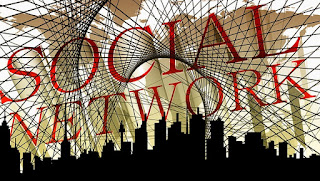 |
| Social Media and SEO |
Use social media to share your content
Include social sharing buttons on every post of yours to make it simple for your visitors to share your posts.
Encourage sharing of your content
Always when writing a post don't forget to ask your readers to share your content.
Create Company Pages and Accounts
Create as many company pages as you can and try to build an audience around them by publishing your blog posts to those pages and also try to communicate with your followers and fans for stuff related to your topic.
Include open graph data and set up twitter card and rich pins
Open Graph Data is very important for rich Facebook sharing, Twitter Card for enhanced Twitter sharing and Rich pins for Pinterest sharing.
On Wordpress, you can do this through SEO plugins and on Blogger you need to do this manually on Blogger template's XML code.
General Tips and Advice
Be Better than others
Think about what makes your website unique, valuable, or engaging.
Make your website stand out from others in your field.
Text to code ratio
Add in more high-quality text content and remove the unnecessary code from your HTML and make the text to code ration to be within 15%-70%.
Declare the language
Declare the language in use can help search engines to better understand and rendering your page, especially when special characters are encountered.
Declare the character encoding
Declare the character encoding can help search engine to better rendering your page, especially when it comes to non-ASCII characters.
Host the site closer
Host the site closer to the geo-location where most of your site visitors come from.
Table tags
Don't use HTML Table tags or if you already use then replace them with div tags.
Pay attention to updates
Because search engines will change their algorithms periodically you definitely need to keep up with SEO trends to be able to rank on SERP.
Don't expect quick results
In the end, you shouldn't expect quick results.
You should always keep SEO in the forefront of your mind, and always follow best practices.
Skipping the basics of SEO will only leave your site's foundation a mess and prevent you from fully maximizing revenue opportunities.
Read this SEO Guide carefully and try to implement as much of these tasks as you can and stay assured that after some time you will start having traffic from search engines.
If you liked this article please use the social sharing tools on the web page and share it with your friends and followers on social media.
If you have any further questions and feedback about this article then you can share your opinions in the comment section below.
For SEO consulting services you can always write to us in an SEO consultation form and we will contact you ASAP!
Image Credits: Pixabay



